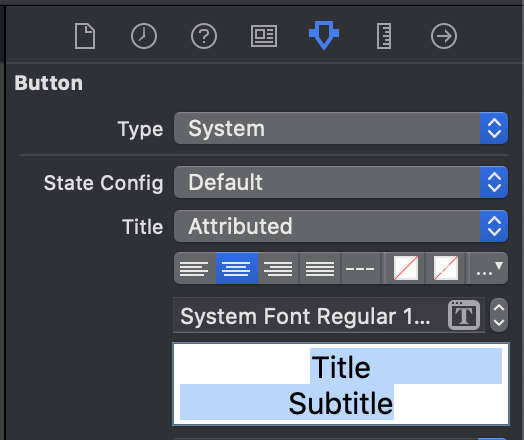Written by
Linh Vo
on
on
How to make multi-line text in UIButton
The default appearance of UIButton is a single line text, but it also supports a multi-line text with some minor tweak.
Programmatically
To make a multi-line text in UIButton, you insert a new line character (\n) wherever you want in button title and set lineBreakMode to byWordWrapping.
let buttonCenter = UIButton(type: .system)
buttonCenter.setTitle("Title\nSubtitle", for: .normal)
buttonCenter.titleLabel?.lineBreakMode = .byWordWrapping
buttonCenter.titleLabel?.textAlignment = .center
Storyboard / XIB
You can achieve the same effect on the storyboard. Under Attributes inspector, set title with a new line character, and Line Break to Word Wrap.
You type a new line character in the storyboard with
Option + Return
But you can’t adjust text alignment with Plain title. To change text alignment:
- Change the title to Attributed.
- Select all the text in the text field.
- Then select text alignment that you want.